Stripe is one of the most popular payment processors. Subbie provides an integration to import customer, subscriptions and plans and provides real-time metrics.
Before you begin
Please review these details before completing the following steps.
- Select which Stripe environment you want import data into Subbie, either Test or Production. Learn more.
Connecting Stripe to Subbie
- Go to Data Sources in Subbie and add a data source.
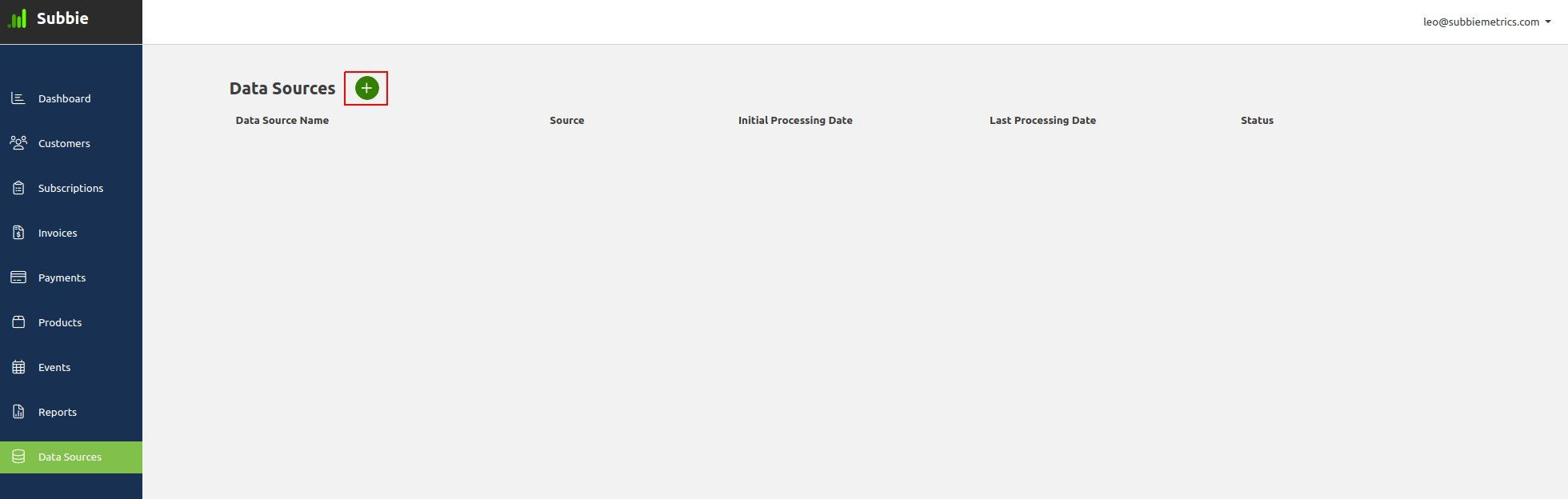
2. Select the Stripe data source
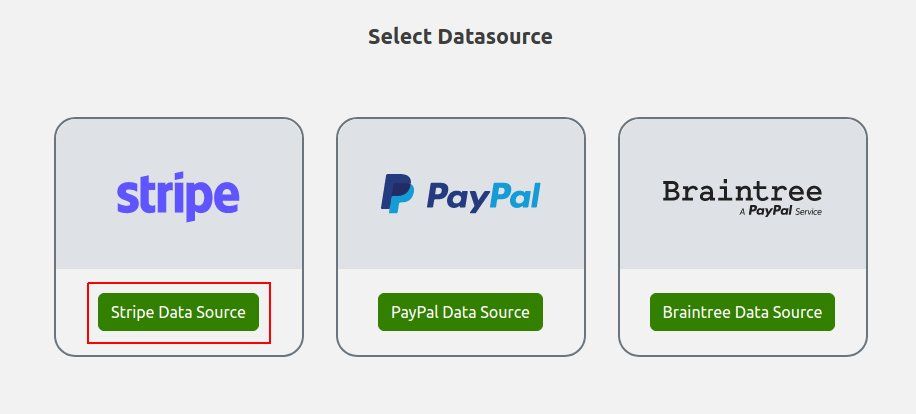
3. Enter your data source details
- Give your data source a Name eg Stripe Data
- Select your environment (Production or Test Data)
- Click on the Connect to Stripe button
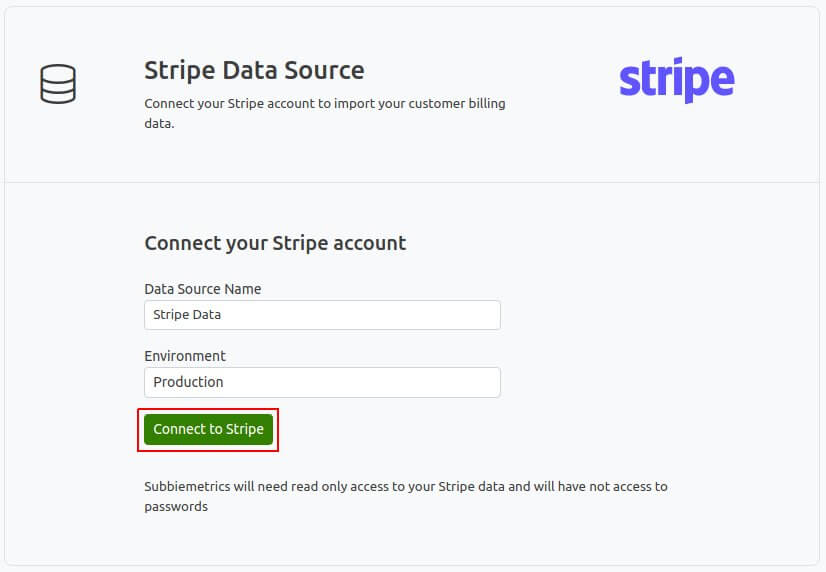
4. Enter the email of your Stripe account
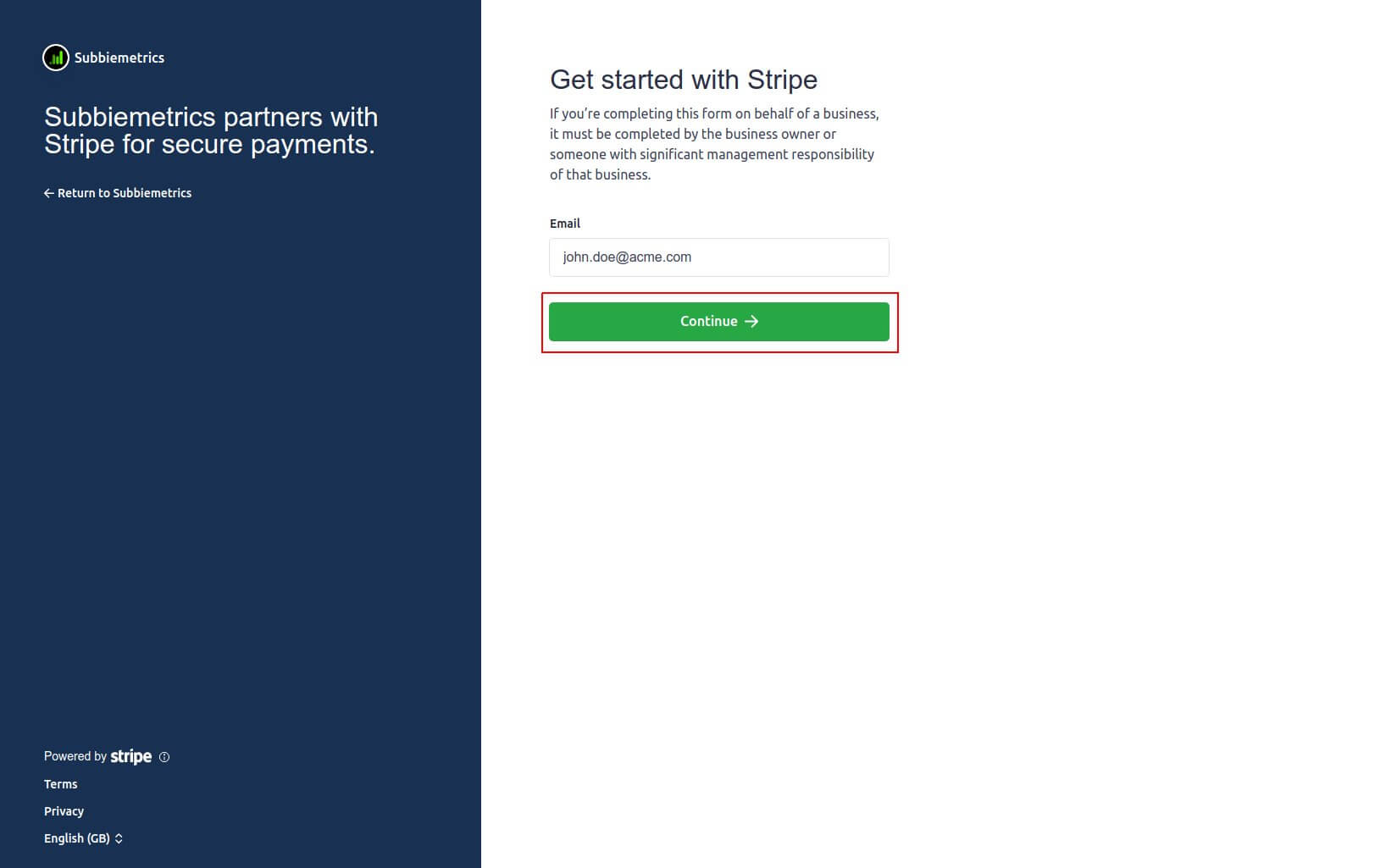
5. Put in your password
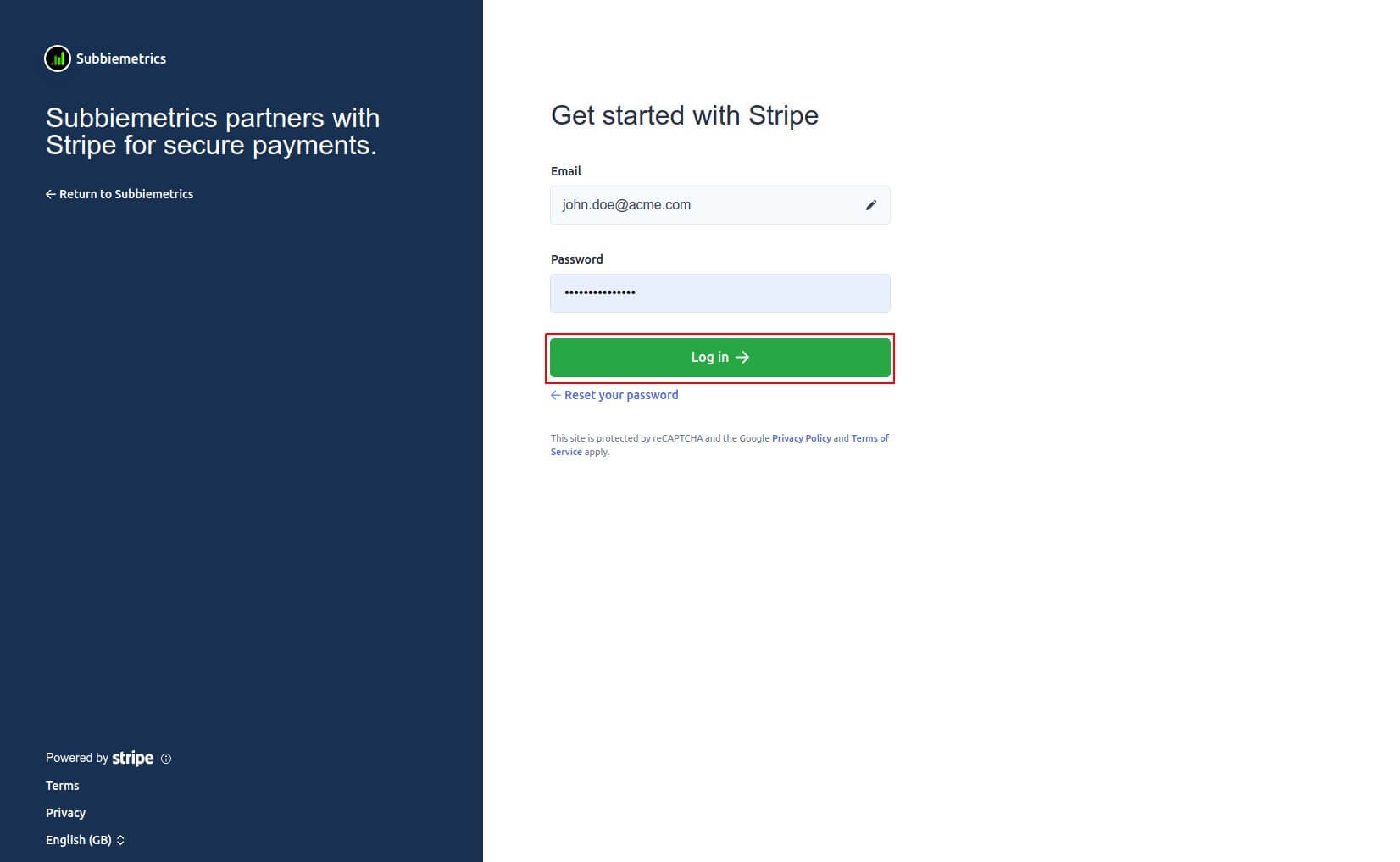
6. Enter your verification code
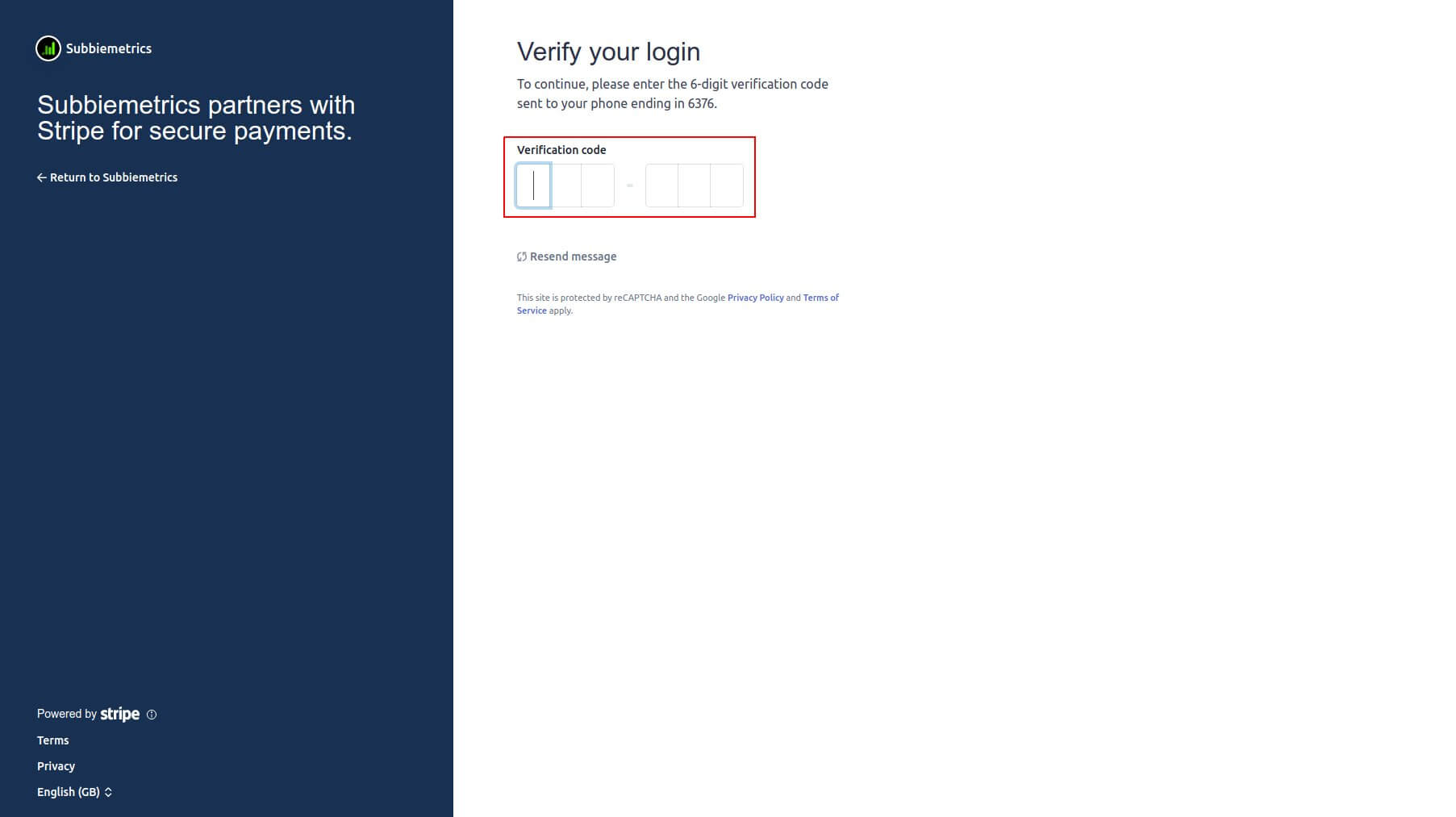
7. Select the Stripe Account
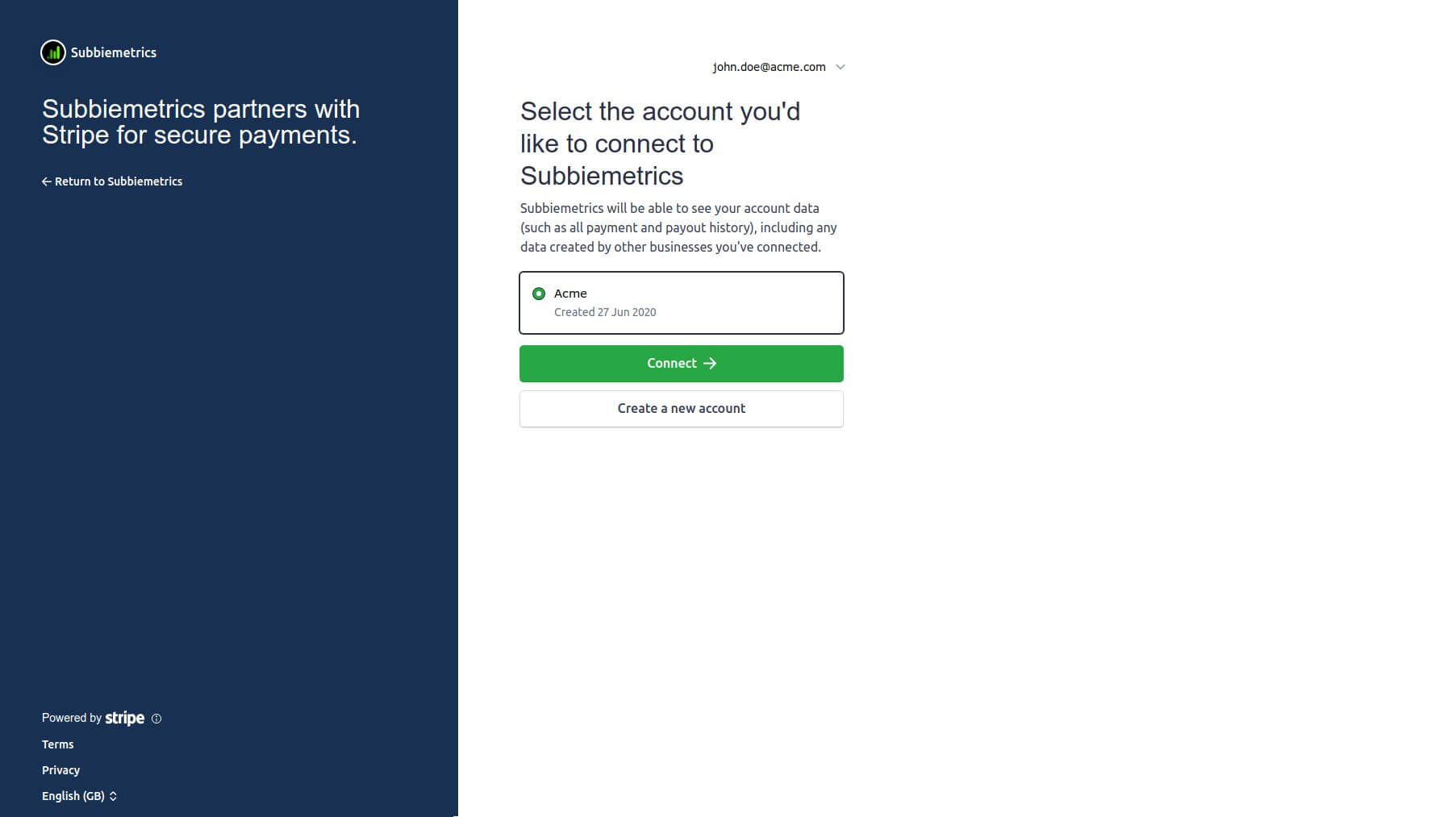
8. Subbie will connect to Stripe and start the initial sync. This will take some time to complete and you can leave it run in the background if you wish.
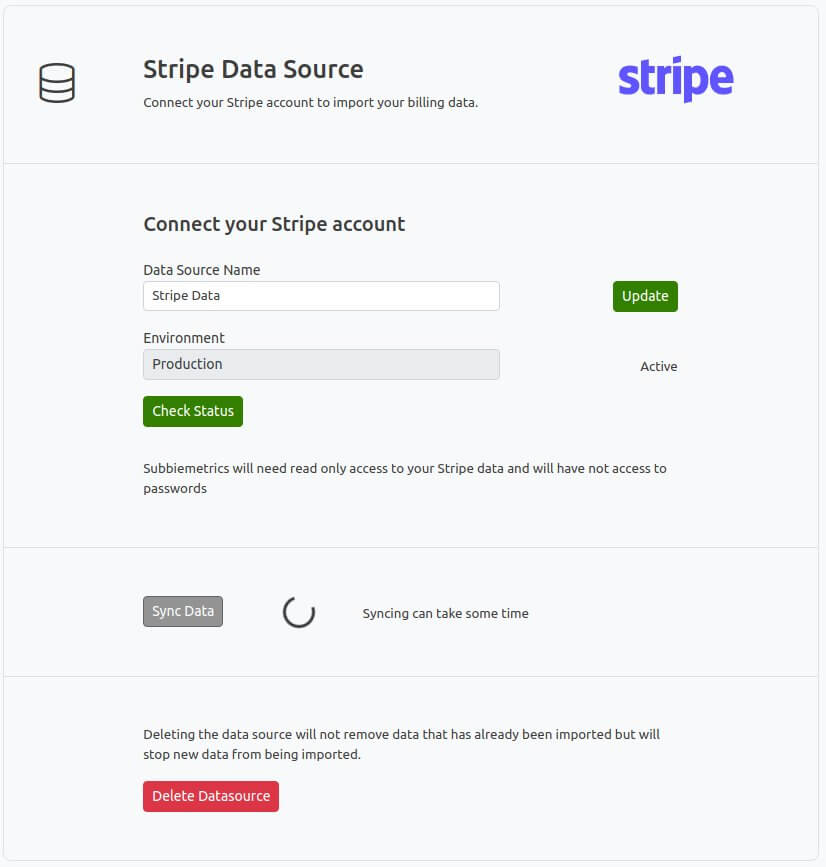
9. When the sync is finished the last sync date will be noted. Events are updated throughout the day and the last sync date will update each time.
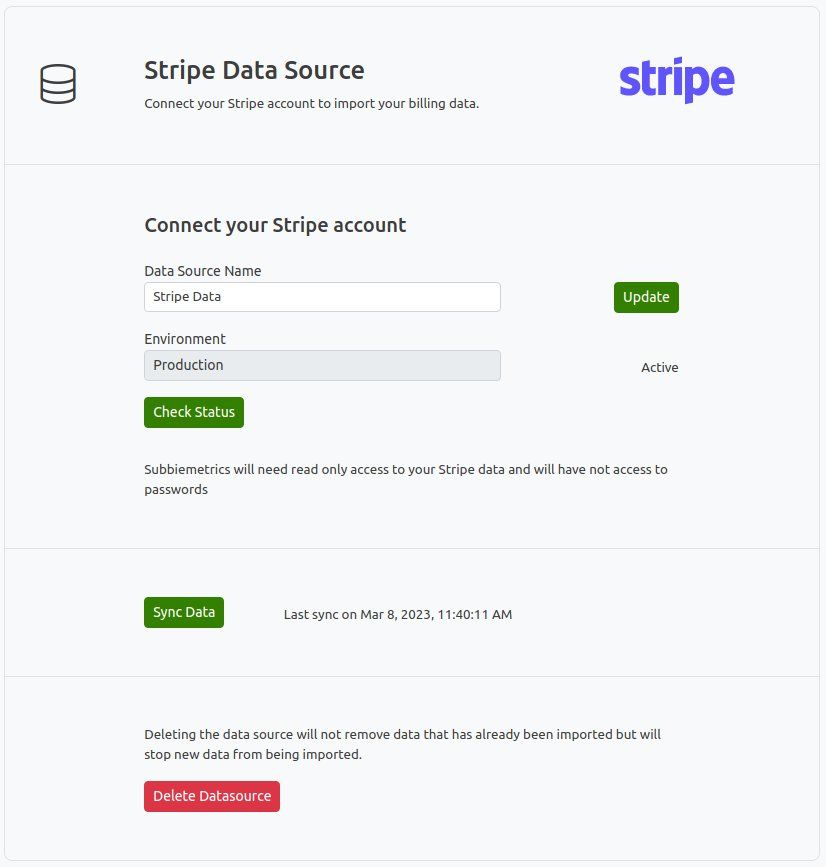
You should not need to run a full sync again but you can do so as needed.

